WebGazer.js - theo dõi chuyển động mắt của người dùng trên Website
Note: This post is over 9 years old. The information may be outdated.
WebGazer.js là thư viện viết bằng Javascript, theo dõi mắt người dùng, xác định điểm trên màn hình mà người dùng đang chú ý đến. Thư viện xử lý real-time, chạy trực tiếp trên trình duyệt, sử dụng webcam để nhận diện và không cần phải gửi video về server.
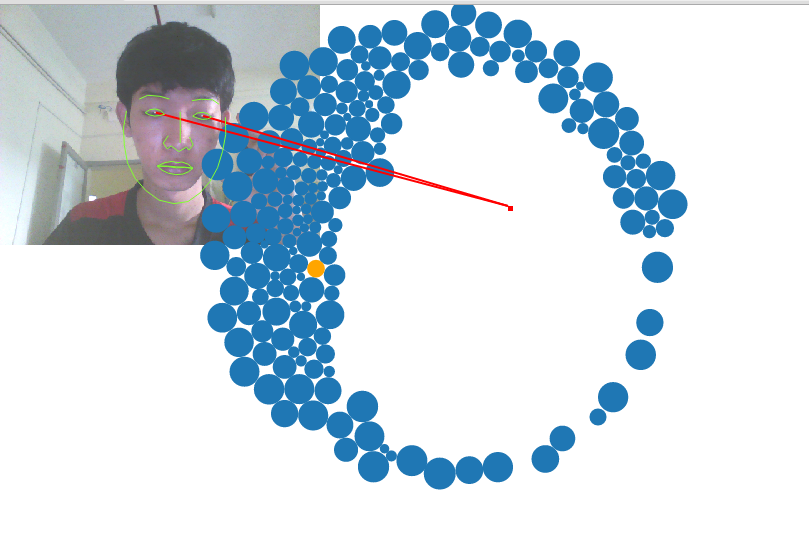
Các chức năng nổi bật
- Tính toán Realtime trên hầu hết các trình duyệt (Chrome, Firefox, Opera, Edge).
- Không cần thiết bị chuyên dụng, chỉ cần sử dụng Webcams.
- Tự training (huấn luyện), điều chỉnh bằng cách click và di chuyển chuột.
- Tích hợp và sử dụng đơn giản.
- Dự đoán được nhiều điểm nhìn.
Sử dụng
Thêm webgazer.js vào website:
<script src="https://cdn.rawgit.com/brownhci/WebGazer/master/build/webgazer.js" type="text/javascript"></script>
webgazer.begin() cho phép bắt đầu thu thập dữ liệu để training cho mắt.
webgazer.setGazeListener(function(data, elapsedTime) {
if (data == null) {
return;
}
var xprediction = data.x; //these x coordinates are relative to the viewport
var yprediction = data.y; //these y coordinates are relative to the viewport
console.log(elapsedTime); //elapsed time is based on time since begin was called
}).begin();
// Lấy dữ liệu prediction realtime
var prediction = webgazer.getCurrentPrediction();
if (prediction) {
var x = prediction.x;
var y = prediction.y;
};
Xem thêm hướng dẫn sử dụng chi tiết tại trang chủ: https://webgazer.cs.brown.edu/#usage Hoặc ví dụ: https://webgazer.cs.brown.edu/#examples
Chống chỉ định với ai bị mắt hí, mắt híp hay mắt lé!